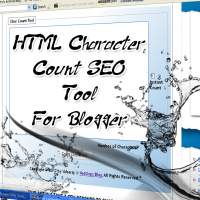Copying blog posts or articles from sites/blogs on internet is a usual thing.Here i am going to share you how to protect your blogger posts/articles form getting Stolen.This is a trick to lock your text and the visitors of your blog can't select the text only they can read the text. If they cracked that method and select the text there is another trick to disable right click menu,so they can't copy text.. Enjoy...
To view Demo click the link below:- Open this link and try to select text..Or do a right click..
View Demo Copy the Following CSS codes to your Blog
- Go to Blogger Dashboard
- Select Template->Edit HTML click Proceed [or Use Alternate Way to copy CSS code]
- Find ]]></b:skin>
- Copy the following code and save
-moz-user-select:none;
-webkit-user-select:none;
-khtml-user-select:none;
-ms-user-select:none;
user-select:none;
Disable Right Click
- Copy the following code inside <head>
<script src='http://netoopscodes.googlecode.com/svn/branches/Js files/disable right click.js' type='text/javascript'/>
I think this article will surely help you...if you liked this please share...