Here you will find an intresting software to run your favourite mobile apps on computer.
Lets Start, Follow the below steps:
- First Download KEmulator Lite Click me to Download... (Select java emulator for windows)
- Exctract The Zip File and Open KEmulator.exe
- Click On Midlet
- Click Load Jar And Select Your Application.
- Now you can run your favorate mobile app on pc
- That's It!
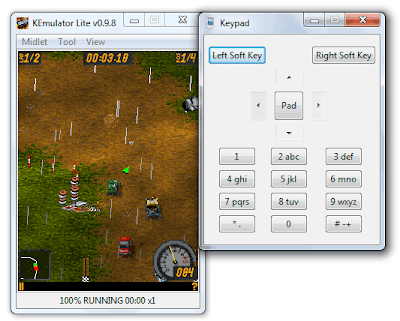
0 comments:
Post a Comment