
By Default Blogger shows Error page message in a box and its not look Style.
Here I am saying about how to Customize it much better...
Only Custom message [No Style]
If you want to show only a custom message then First Go to updated Blogger InterfaceThen Go to Setting->Search Preferences
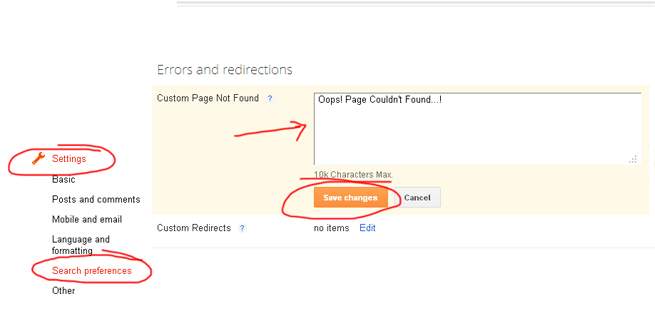
Error Message with Stylish 404 images
If you want Colorful Stylish 404 page do the following.- Go to Design->Edit HTML
- Find </head> and copy the below code just above it.
<b:if cond='data:blog.pageType == "error_page"'>
<style type="text/css">.status-msg-wrap{font-size:100%;margin:none;position:static;width:100%}.status-msg-border{display:none}.status-msg-body{padding:none;position:static;text-align:inherit;width:100%;z-index:auto}.status-msg-wrap a{padding:none;text-decoration:inherit}</style>
</b:if>
<style type="text/css">.status-msg-wrap{font-size:100%;margin:none;position:static;width:100%}.status-msg-border{display:none}.status-msg-body{padding:none;position:static;text-align:inherit;width:100%;z-index:auto}.status-msg-wrap a{padding:none;text-decoration:inherit}</style>
</b:if>
- Save the Template

Error Page Style 1
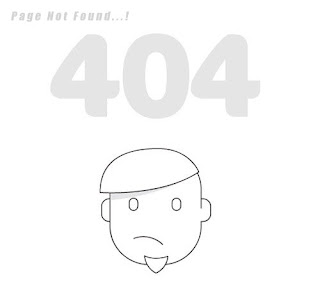
- Go to Setting->Search Preferences
- Copy below code in Custom Page Not Found section [as shown in fig. first]
<h2 style="font-size: 35px;margin: 0;text-align: center;">Oops..! </h2>
<h3 style="font-size:17px;">Sorry,You are trying to reach an invalid page...!<br><a href="/">Click here</a> to go to Homepage <br> Have a nice Day...</h3><img src="https://blogger.googleusercontent.com/img/b/R29vZ2xl/AVvXsEg6Vbod28LP1BXBR7M5SlywmDMLL0hGXAL-nz7jOU_tAqLSeZNHfLRlODhoAWuD92-K2LRF53i1-44OgmBf4_E1CJP3GCyi7RqzZ_Bok1lBG2AqUVHZueCHmJX6PMwD0RW7xZMpV9LFlhs/s1600/404+error+page+1.jpg"/>
<h3 style="font-size:17px;">Sorry,You are trying to reach an invalid page...!<br><a href="/">Click here</a> to go to Homepage <br> Have a nice Day...</h3><img src="https://blogger.googleusercontent.com/img/b/R29vZ2xl/AVvXsEg6Vbod28LP1BXBR7M5SlywmDMLL0hGXAL-nz7jOU_tAqLSeZNHfLRlODhoAWuD92-K2LRF53i1-44OgmBf4_E1CJP3GCyi7RqzZ_Bok1lBG2AqUVHZueCHmJX6PMwD0RW7xZMpV9LFlhs/s1600/404+error+page+1.jpg"/>
Error Page Style 2
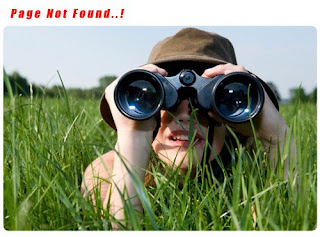
- Go to Setting->Search Preferences
- Copy below code in Custom Page Not Found section [as shown in fig. first]
<h2 style="font-size: 35px;margin: 0;text-align: center;">Oops..! </h2>
<h3 style="font-size:17px;">Sorry,You are trying to reach an invalid page...!<br><a href="/">Click here</a> to go to Homepage <br> Have a nice Day...</h3><img src="https://blogger.googleusercontent.com/img/b/R29vZ2xl/AVvXsEgxK6WXOq0Q_p-CH_Al8M9HKqicttNbcRKzj0EZYLydYV3F5ZP91-Izw3czD5T1AqNPtYIuGr_-ts_OotilJfO0WVJD69ewUEJSMwi1rMY7SL5BNBlvWVVD9PlsK41rrPkBxvyQcbYzPtk/s1600/404+error+page+2.jpg"/>
<h3 style="font-size:17px;">Sorry,You are trying to reach an invalid page...!<br><a href="/">Click here</a> to go to Homepage <br> Have a nice Day...</h3><img src="https://blogger.googleusercontent.com/img/b/R29vZ2xl/AVvXsEgxK6WXOq0Q_p-CH_Al8M9HKqicttNbcRKzj0EZYLydYV3F5ZP91-Izw3czD5T1AqNPtYIuGr_-ts_OotilJfO0WVJD69ewUEJSMwi1rMY7SL5BNBlvWVVD9PlsK41rrPkBxvyQcbYzPtk/s1600/404+error+page+2.jpg"/>
Error Page Style 3
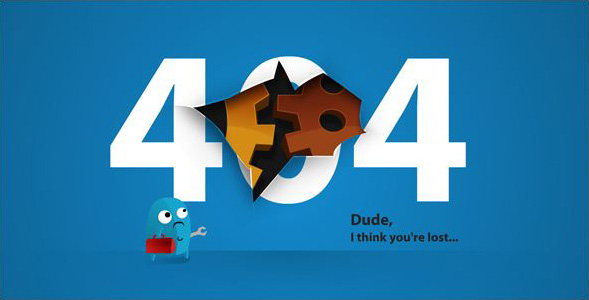
- Go to Setting->Search Preferences
- Copy below code in Custom Page Not Found section [as shown in fig. first]
<h2 style="font-size: 35px;margin: 0;text-align: center;">Oops..! </h2>
<h3 style="font-size:17px;">Sorry,You are trying to reach an invalid page...!<br><a href="/">Click here</a> to go to Homepage <br> Have a nice Day...</h3><img src="https://blogger.googleusercontent.com/img/b/R29vZ2xl/AVvXsEjDjf-8NvYDdBNRqycDezgVoofe6_sVHxdBv2o2WpTQ1LNay8nJeSYIKTPjCCQ1KATdxfoAAbPlvLFCpbOPWsQv6TxB260C7vaUSEs5fz6G9GXs8Qj-SpWUyKi5F0ic-iMadWP8Xpz-moM/s1600/404+error+page+4.jpg"/>
<h3 style="font-size:17px;">Sorry,You are trying to reach an invalid page...!<br><a href="/">Click here</a> to go to Homepage <br> Have a nice Day...</h3><img src="https://blogger.googleusercontent.com/img/b/R29vZ2xl/AVvXsEjDjf-8NvYDdBNRqycDezgVoofe6_sVHxdBv2o2WpTQ1LNay8nJeSYIKTPjCCQ1KATdxfoAAbPlvLFCpbOPWsQv6TxB260C7vaUSEs5fz6G9GXs8Qj-SpWUyKi5F0ic-iMadWP8Xpz-moM/s1600/404+error+page+4.jpg"/>
Error Page Style 4

- Go to Setting->Search Preferences
- Copy below code in Custom Page Not Found section [as shown in fig. first]
<h2 style="font-size: 35px;margin: 0;text-align: center;">Oops..! </h2>
<h3 style="font-size:17px;">Sorry,You are trying to reach an invalid page...!<br><a href="/">Click here</a> to go to Homepage <br> Have a nice Day...</h3><img src="https://blogger.googleusercontent.com/img/b/R29vZ2xl/AVvXsEi0V4ARTWQu5AsYFsxFvlEkmQjmqQQcqYT8NrS84LM81zEBkLIbwMPDmjLaB77FEhLz8BxBHcepm8uHFl7-awghrwMSu6NitinrHu5En8dF7qvjarfvDgbrK4Zp-CVI0FrxPRa10no42pc/s320/404+error+page+6.jpg"/>
<h3 style="font-size:17px;">Sorry,You are trying to reach an invalid page...!<br><a href="/">Click here</a> to go to Homepage <br> Have a nice Day...</h3><img src="https://blogger.googleusercontent.com/img/b/R29vZ2xl/AVvXsEi0V4ARTWQu5AsYFsxFvlEkmQjmqQQcqYT8NrS84LM81zEBkLIbwMPDmjLaB77FEhLz8BxBHcepm8uHFl7-awghrwMSu6NitinrHu5En8dF7qvjarfvDgbrK4Zp-CVI0FrxPRa10no42pc/s320/404+error+page+6.jpg"/>
Error Page Style 5

- Go to Setting->Search Preferences
- Copy below code in Custom Page Not Found section [as shown in fig. first]
<h2 style="font-size: 35px;margin: 0;text-align: center;">Oops..! </h2>
<h3 style="font-size:17px;">Sorry,You are trying to reach an invalid page...!<br><a href="/">Click here</a> to go to Homepage <br> Have a nice Day...</h3><img src="https://blogger.googleusercontent.com/img/b/R29vZ2xl/AVvXsEhCq0tgTSefhwG0FnZ4MuYyWghFpppS6EG-fkI9dReWpeve_K0I504uyhyNs0EVfPL-oVaw5l85A_kQPZMhVdgGv34sNxHZ4iFBIFphJSnBf4S9TzoZet97MUPrMPOHtETyFy5KUKBCSRU/s1600/404+error+page+7.jpg"/>
<h3 style="font-size:17px;">Sorry,You are trying to reach an invalid page...!<br><a href="/">Click here</a> to go to Homepage <br> Have a nice Day...</h3><img src="https://blogger.googleusercontent.com/img/b/R29vZ2xl/AVvXsEhCq0tgTSefhwG0FnZ4MuYyWghFpppS6EG-fkI9dReWpeve_K0I504uyhyNs0EVfPL-oVaw5l85A_kQPZMhVdgGv34sNxHZ4iFBIFphJSnBf4S9TzoZet97MUPrMPOHtETyFy5KUKBCSRU/s1600/404+error+page+7.jpg"/>
Error Page Style 6

- Go to Setting->Search Preferences
- Copy below code in Custom Page Not Found section [as shown in fig. first]
<h2 style="font-size: 35px;margin: 0;text-align: center;">Oops..! </h2>
<h3 style="font-size:17px;">Sorry,You are trying to reach an invalid page...!<br><a href="/">Click here</a> to go to Homepage <br> Have a nice Day...</h3><img src="https://blogger.googleusercontent.com/img/b/R29vZ2xl/AVvXsEi2MU8lEqni8R0pTxmYs1mcIX_Y84KI4rs8LarNWbmdfuG3G7ytWjKZHRcDL7885g3DGFgwJcXgm5Pb7jg2fskbPCvwTI-ebItNymVkCONnQS1RuL-PS4klRMFqV4R40OJKWgmzBS1nrCc/s1600/404+error+page+3.jpg"/>
<h3 style="font-size:17px;">Sorry,You are trying to reach an invalid page...!<br><a href="/">Click here</a> to go to Homepage <br> Have a nice Day...</h3><img src="https://blogger.googleusercontent.com/img/b/R29vZ2xl/AVvXsEi2MU8lEqni8R0pTxmYs1mcIX_Y84KI4rs8LarNWbmdfuG3G7ytWjKZHRcDL7885g3DGFgwJcXgm5Pb7jg2fskbPCvwTI-ebItNymVkCONnQS1RuL-PS4klRMFqV4R40OJKWgmzBS1nrCc/s1600/404+error+page+3.jpg"/>
Then Click Save..That all..
First thanks to Bloggerplugins.com for the custom error page code, visit here. Then i made some changes and add beautiful 404 images that i was inspired from HongKiat .
I thinks this article helped you..If any bugs of doubts don't hesitate to ask..do comment...
Like and share...
0 comments:
Post a Comment